Karate Framework for API Testing
Karate Frame work Adding Maven Archetype while creating Maven project
1. Open Window > Preferences
2. Open Maven > Archetypes
3. Click 'Add Remote Catalog' and add the following:
4. Catalog File: https://repo1.maven.org/maven2/archetype-catalog.xml
5. Description: maven catalog
2. Open Maven > Archetypes
3. Click 'Add Remote Catalog' and add the following:
4. Catalog File: https://repo1.maven.org/maven2/archetype-catalog.xml
5. Description: maven catalog
A. Runner File
Example1:
Example2:
Example3:
Example4:
Validating Json Array
Validating XML Reponse
Example6:
Variables
Example7:
Validation From File
Example 8:
Java Script Executor
Example 9:
Embedded Expressions(Parameterize values in Json/xml)



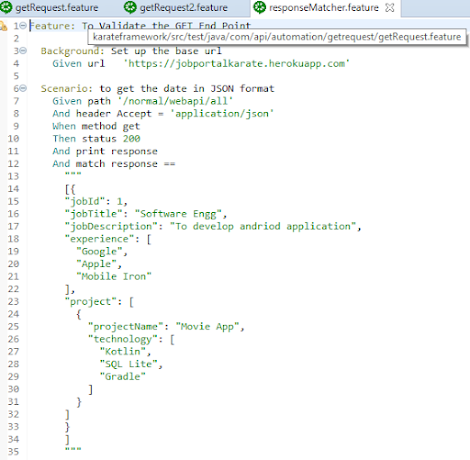

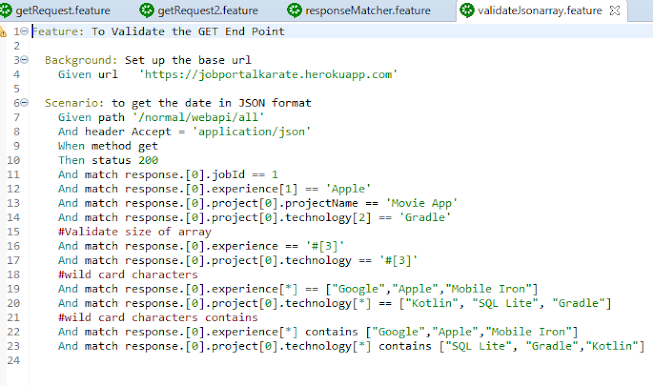

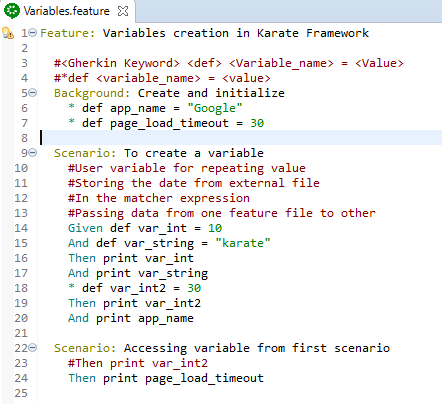




Comments